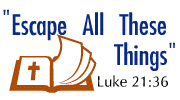I resisted putting up this page for years since I never used to solicit donations because I did not want people to ever accuse me of begging. But since several people have requested this page I finally added it. If the information on this site has blessed you and you'd like to bless me back and support further teaching, you can now make a donation to Tim McHyde. Use one of the options below.
Why donate? Tim wants to spend his time directly helping people by creating new articles and videos -- always with the primary intention of serving the highest good of all. Your contributions will help support Tim in his mission to help people escape fear and bondage to false teachings so they can better serve God. Any amount is appreciated.
If the information on this site helps you and you'd like to make a donation of any amount to Tim McHyde, please use one of the options below.
New! Send Funds with Venmo App

You can send funds to me on Venmo (@TimMcHyde). Be sure to include a note of the purpose or reason for the donation such as the support team so I can know and properly credit you or take other action.
Thank you.
Zelle: Pay With Your US Bank Phone App

My bank, Bank of America, has added Zelle payment support to their phone app and your bank probably has already, too. This means with just my email address tim.mchyde@gmail.com you can send me your donation from your US bank account using your bank phone app.
One-time Donation/Love gift
Click button to give with PayPal, credit card, or e-check.
Note: If you want instant access to the support team studies without having to wait for me to set your account up manually, please use the special support team payment buttons on that page and not the one above or below.
Monthly Giving/Tithing:
Frequently Asked Questions
Q. How do I cancel a recurring donation that I previously created?
To cancel your recurring payment, you can log into PayPal and modify your account by following these steps: "How do I cancel a recurring payment, subscription, or automatic billing agreement I have with a merchant?"
Or if that fails, you can contact me to cancel it from my end.
Q. Can I set the day of the month that my recurring donation will come out of my account?
Currently, the ability to set the date for the donation does not exist. The day of the month will be the same as the day you set up the donation subscription. So, if you set up the recurring subscription donation on the 5th of September, the next donation will be the 5th of October and so on.
Q. Is the giving site and PayPal secure?
Yes. We use SSL HTTPS secure pages and PayPal guarantees the security of their website. In fact, I've never had a customer report any security issue with PayPal in over ten years of using them.
Q. PayPal won't let me use my debit/credit card, it wants me to login?
Often the first time you use a card with PayPal, it creates a PayPal account with your email and the password of your choosing. Many people forget about it and then try to use their card again later and find they cannot. PayPal doesn't allow this if you have an account attached to the card. You must login with your email and password to buy with the card.
Q. I don't know my PayPal password. What do I do?
If you forgot your password, look below the password field and login button for the link saying something like Forgot email or password? and click that to recover it. Once you do, return here to order and this time login to process your order.
Q. How do I change how I pay for a recurring donation that I previously created?
- Log in to your PayPal account.
- Click Profile next to "Log out" and select Profile and settings.
- Click My money.
- Click Update in the My preapproved payments section.
- Click the name of the merchant for the agreement you want to change.
- Under "Payment method," click Change next to the funding source you're looking to change.
Q. How do I change the amount of a recurring donation?
To change your recurring donation amount just enter a new amount and choose the 'Subscribe' button. On the following screen, log into PayPal. PayPal will then prompt you with your old subscription amount and your new amount. Choose 'Save' if the change looks correct.
Q. Can I give by check instead of a credit or debit card?
To make a donation by check by mail, see below. To do so online, please follow these directions, using tim@EscapeAllTheseThings.com as the person or organization to receive your gift: "PayPal: How to send an eCheck?"
Q. Can EscapeAllTheseThings change my recurring or single donation amounts for me?
No. Please make all changes through the PayPal interface. EscapeAllTheseThings is unable to change individual PayPal accounts. To contact PayPal please visit their PayPal: Contact Us website.
2. Check, money order, or cash:
America
You can locate and visit your local Bank of America and make a deposit to my account #435006751070. Contact me if you need routing #.
OR You can transfer payment to my email address tim.mchyde@gmail.com using your Zelle-enabled bank phone app.
OR You can mail payment made out to Katrina McHyde to this address...
Bank of America P.O. Box 105576 Atlanta, GA 30348-5576
Note: Checks or money orders must be endorsed with "for deposit to account #435006751070" on the back of the check/MO to ensure proper crediting.
Europe
IBAN: DE51753200750024257266 Swift/BIC: HYVEDEMM454
When you send a payment to one of my bank accounts I may not realize it or who it is from unless you email or contact me about it. Also let me know if you want Support Team access with your donation and how many months. (Some have made larger one time donations for a full year of access.)
Thank you for your support and encouragement!
Sincerely,
Tim McHyde